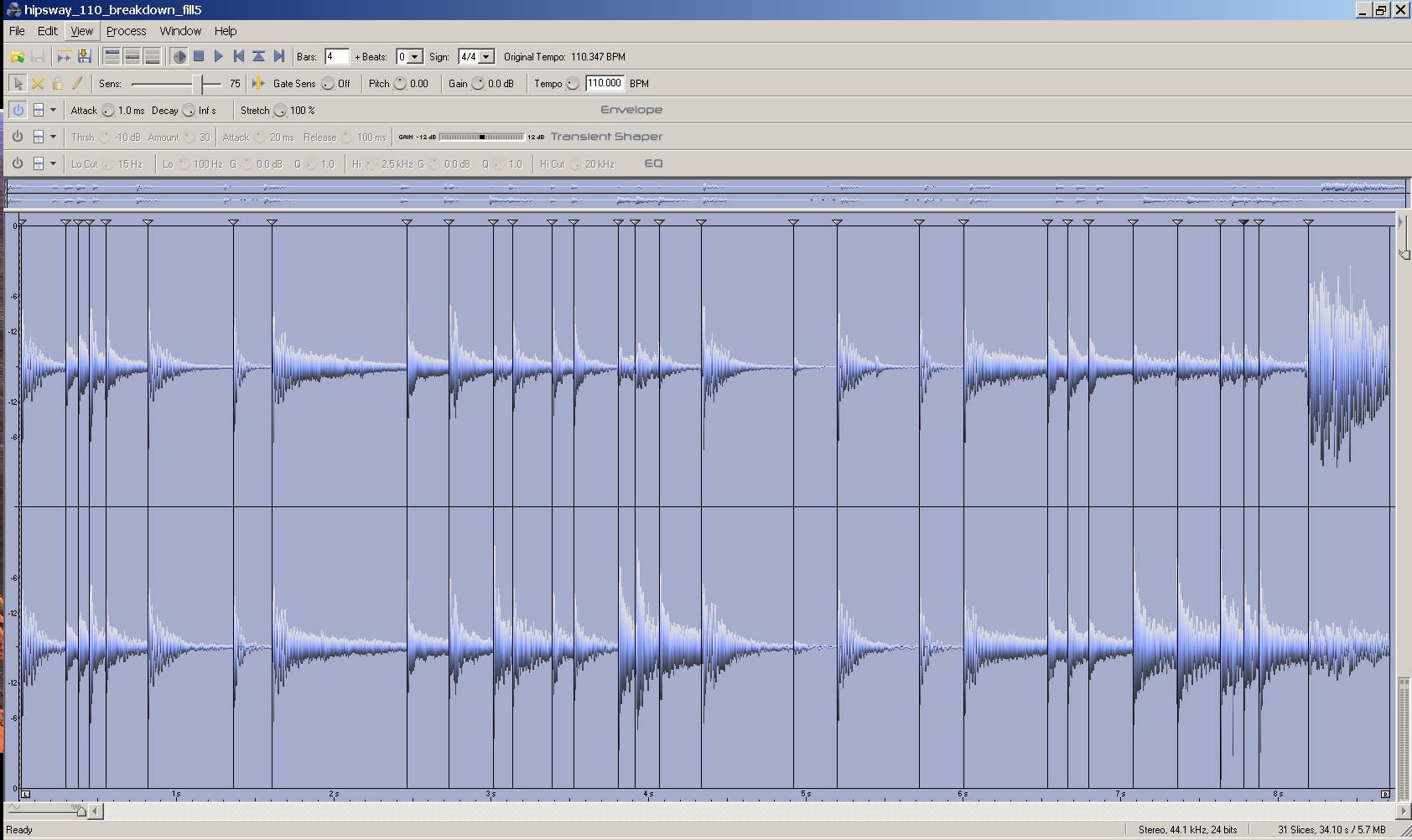
What is a Rex2 Loop?
A Rex2 file is a particular form of audio file for both Windows and Mac OS.
Rex2 files were made popular by DAW applications like Propellerheads ‘Reason’ and the Stylus RMX plugin from Spectrasonics because of their amazing beat stretching abilities for loops. This is achieved by the Rex2 file loop assigning specific ‘hit points’ on the peaks of the waveform.
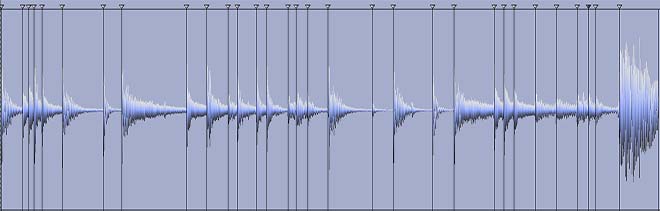
When played back in a DAW like Reason or Cubase, the hit points lock on to a time grid which allows the loop to be played at a different tempo to the original. This technology has been emulated by other audio file formats such as Apple Loops in Garageband.
How are Rex2 Files Made?
All of our Rex2 files are created in a program called Recycle. We manually specify where the transient hit points sit in the beat. This takes many hours of work to get right. When played back in your DAW, these hit points allow you to quantize or even re-sequence the groove at whichever tempo you like.
Can I download Some Free Rex2 Loops?
This is Platinumloops – of course you can!
[sociallocker][button color=”accent-color” hover_text_color_override=”#fff” size=”small” url=”https://www.platinumloops.com/zip_demos/platinumloops_metalcore-acoustic-drums-v1.zip” text=”Download Demo Loops” color_override=””]
[/sociallocker]
When to Use Rex2 Files
Rex2 files are really ideal for percussive samples that have extreme transients such as drum loops or percussion. We don’t recommend Rex2 loops for sounds that contain soft attack notes like synth pads or orchestral strings that swell and have a soft attack. For loops that have a soft attack you’ll get better results by using WAV files and if you need to adjust the tempo or key it’s best to use a good time stretching algorithm instead of hit points.
Ableton Live has some really powerful time stretching tools.
Where Can I Download More Rex2 Loops?
You’re in luck. Here at Platinumloops we have THOUSANDS of Rex2 loops in a wide variety of musical genres and instruments. Start searching for Rex2 Loops here.
Where Can Learn How to Use Rex2 Loops?
We put together a really useful article that show you How to Work with Rex2 Files in Reason. This is a free video tutorial to help you master the basics of what you can achieve with Rex2 files.